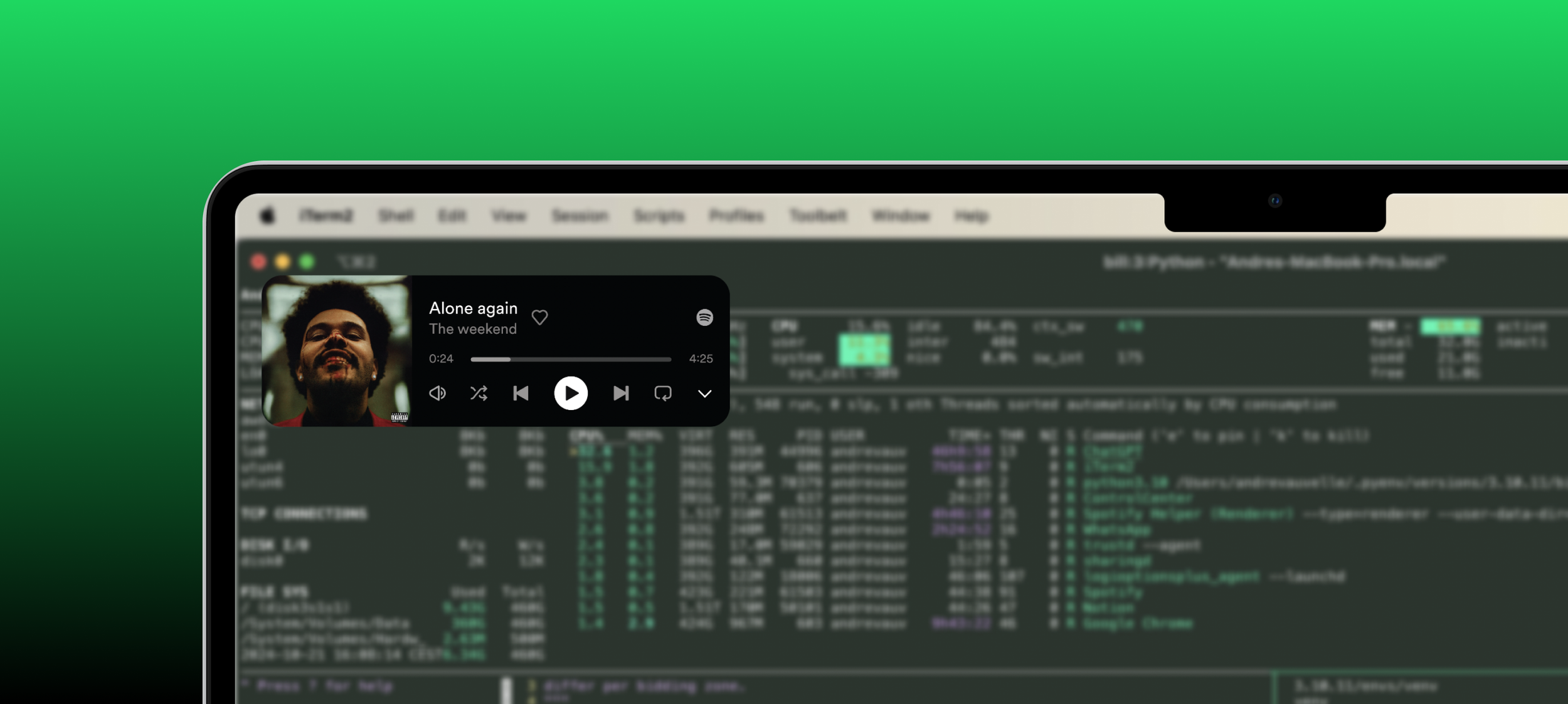Designing the Spotify mini-player experience
Company
Spotify
Role
Product Designer
Jun-Sep 2022
Duration
UX
UI
User Research
Project Management
Skills
Key results
300M
Feature deployed to Spotify’s desktop userbase
Spotify desktop users agree Spotify helps them be productive*
82%
Users need ways to adjust their audio without distractions*
76%
*Spotify study on music and productivity
Spotify's desktop miniplayer had been one of the most requested features; in the summer of 2022, I designed its first iteration.
Mini-player is a critical experience for many desktop users who would like to control their audio without the distractions of the full Spotify interface.
My role
Design
As the product designer, I led the design of the mini-player’s user interface creating wireframes and an interactive prototype tested with users. The final handover file contained detailed UI in line with Spotify’s design system.
Research, Project Management
To get there, I analysed desktop studies, ran a survey with 140 Spotify users, and conducted usability testing with 10 users. I worked closely with designers, PMs, developers, and researchers and coordinated with other teams to ensure the project responded to the wider company strategy.
Challenge
How might we tailor the desktop experience to support millions of productive users in their tasks?
Music helps people stay productive. It can motivate them, calm them down, help them get in the zone, depending on the context of their work. However, opening the Spotify desktop app can be distracting.
Research
The exploratory research phase encompassed a competitive audit, internal audit, a survey and user interviews.
I ran the survey with 400 Spotify users to establish approaches to audio and music during productive activities. It provided me with data on why users toggle between the desktop app and other applications on their computers.
Below: top reasons to reopen the Spotify desktop app during productive tasks
Survey, 140 participants
“Opening the app shifts my attention away from what I’m doing at work and I feel less focused”
- Spotify user
“I don’t like opening the app while I’m working since it can break my flow, but a song I don’t like can have the same effect so I need to change it.”
- Spotify user
Design aims
The survey outcomes and a deep-dive into prior studies on productivity led me to formulate four design aims of the mini-player experience.
Limiting distractions
Controlling the queue
Contextual information
Quick save control
Ideation
When an opportunity comes, designers, developers and researchers at Spotify get together to brainstorm out-of the-box solutions.
I designed a workshop and invited the wider team of designers and engineers to pick their brains about the mini-player experience and how they see the future of productivity
with Spotify.
Below: low-fi design wireframes of
the mini-player
Design Proposition
After three iterative rounds of design and testing, I arrived at a multi-faceted solution for a new mini-player.
In order to build the mini-player I split the project into three phases:
MVP to introduce people to the basic concept and get their initial feedback
In the hypothetical phase 2 we test giving users more control over their music and an option to pivot quickly with the shortcuts.
Finally, given the success of MVP and Phase 2, the third-phase mini-player includes features such as quick search and queue which allow users finer control over their playback.